Setup
Workshop support was added to Deadswitch 3 in update 1.6.9.
Before you can submit and access Workshop items, you must accept Steam’s latest agreement.
https://steamcommunity.com/workshop/workshoplegalagreement/
Managing Custom Operations
You can view all available submissions here: https://steamcommunity.com/app/1131080/workshop/
Simply click the Subscribe button to automatically download the Operation to Deadswitch 3.

To view and play downloaded Operations in game, go to Operations > Operation Editor.

To remove a downloaded Operation, just click the Unsubscribe button on the item page.
Submitting Operations
To submit your custom Operations to the Workshop, open the Operation Editor and load your Operation.
Click the Share to Workshop button.
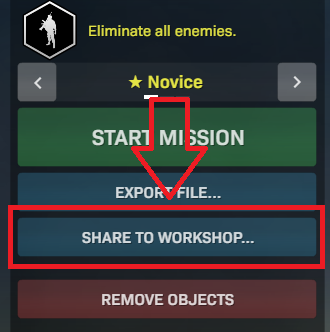
You can customize the Workshop image by modifying workshopItem.png in the Deadswitch 3 installation directory or modify the default Workshop Image Path to an existing file.

If you have already submitted this Operation, it will be updated.
Operation Editor Guide
For more information on the Operation Editor, check out the official guide!


