Learn how to connect to Deadswitch 3 servers using Hamachi.
Install Hamachi
Make sure Hamachi is installed on each player’s PC.
Start the Deadswitch 3 Server
The host should start the Deadswitch 3 multiplayer server.
You can verify the server is running by accessing http://localhost:8081 in your browser.
For more details, check the full guide:
Host: Create the Network
You must create a network and invite any friends you want to join.
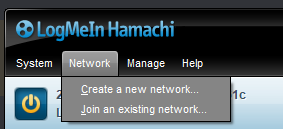
Verify that you can ping the host:
ping <IP>If this fails, you must adjust your firewall settings:
- Go to Windows Firewall > Advanced Settings
- Public Profile (assuming your Hamachi Network is public)
- Protected Network Connections
- Make sure Hamachi is unchecked
- Apply changes
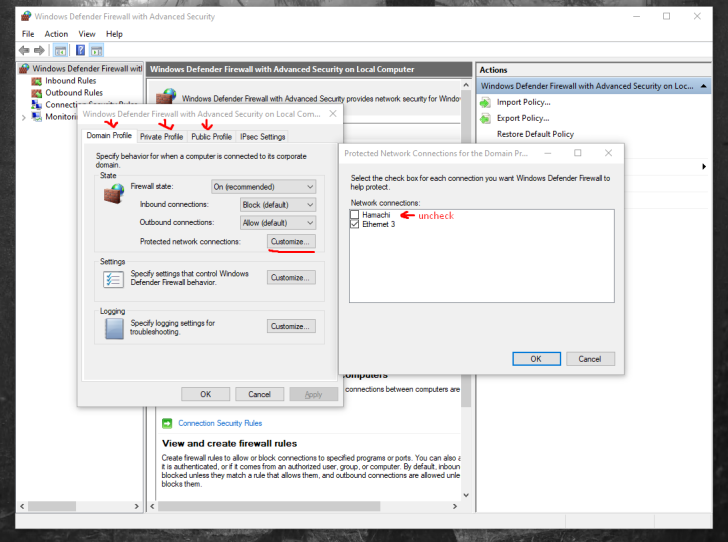
Make sure this is complete on all clients.
Join the Server
Join the Hamachi Network created by the host.
All players should be able to connect to the server URL when the server is running:
Connect to this server by enabling Settings > Use Custom Server and setting the custom server URL.
Important Note: You must include “http://” at the start of the URL and end with a trailing slash (“/”).


